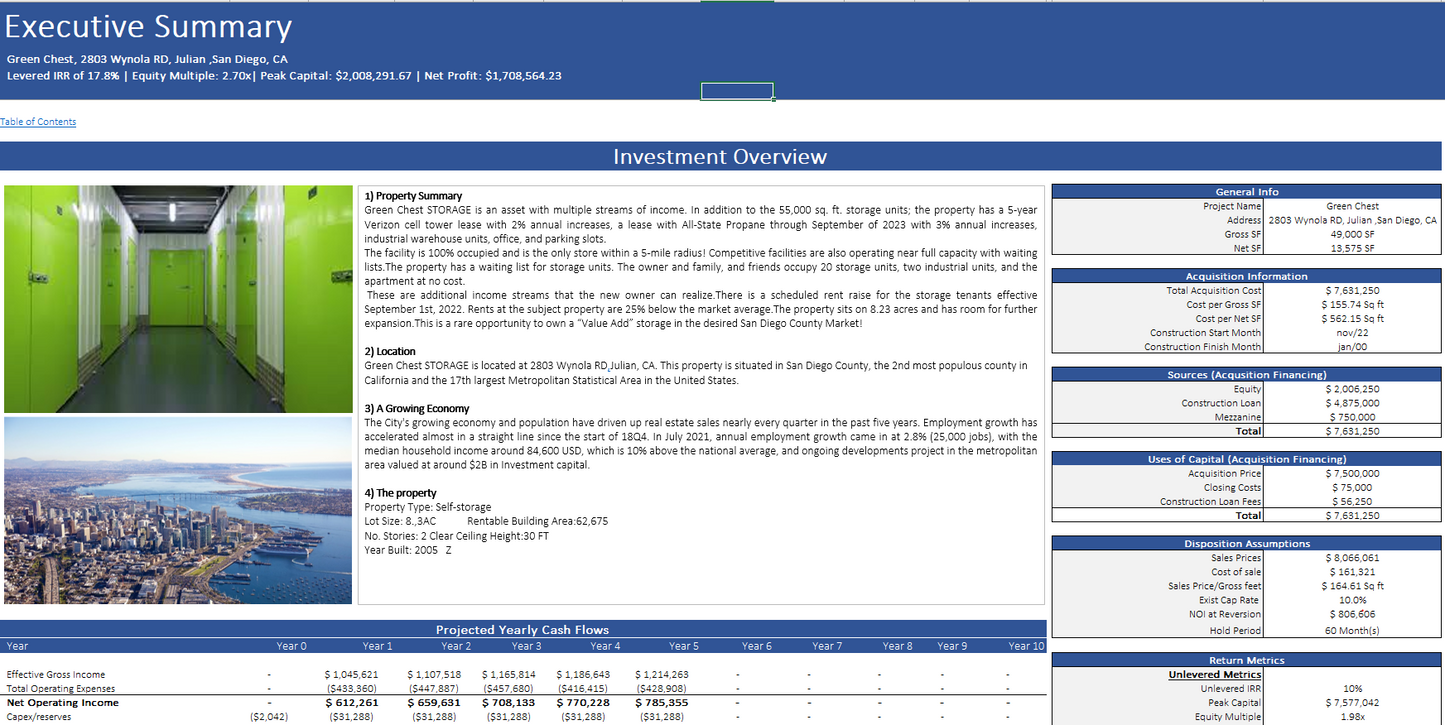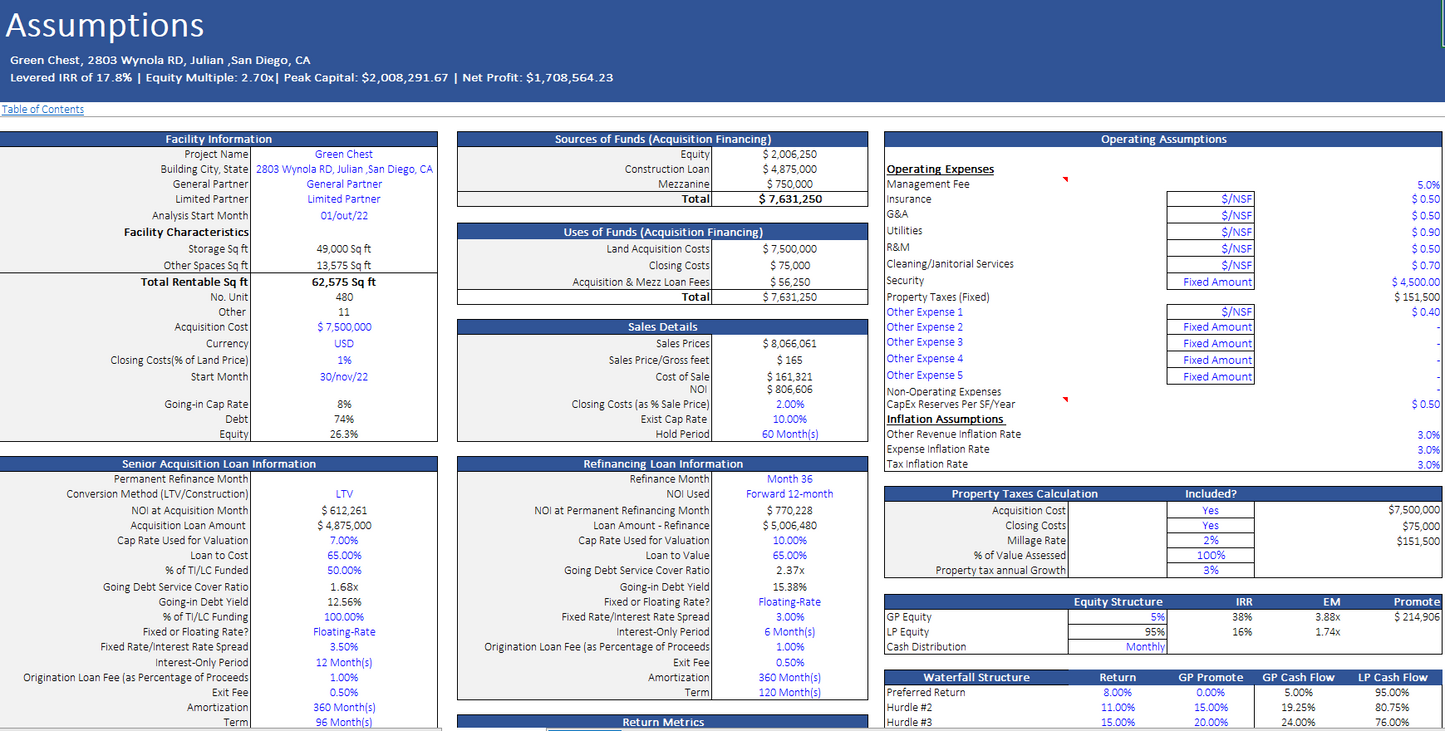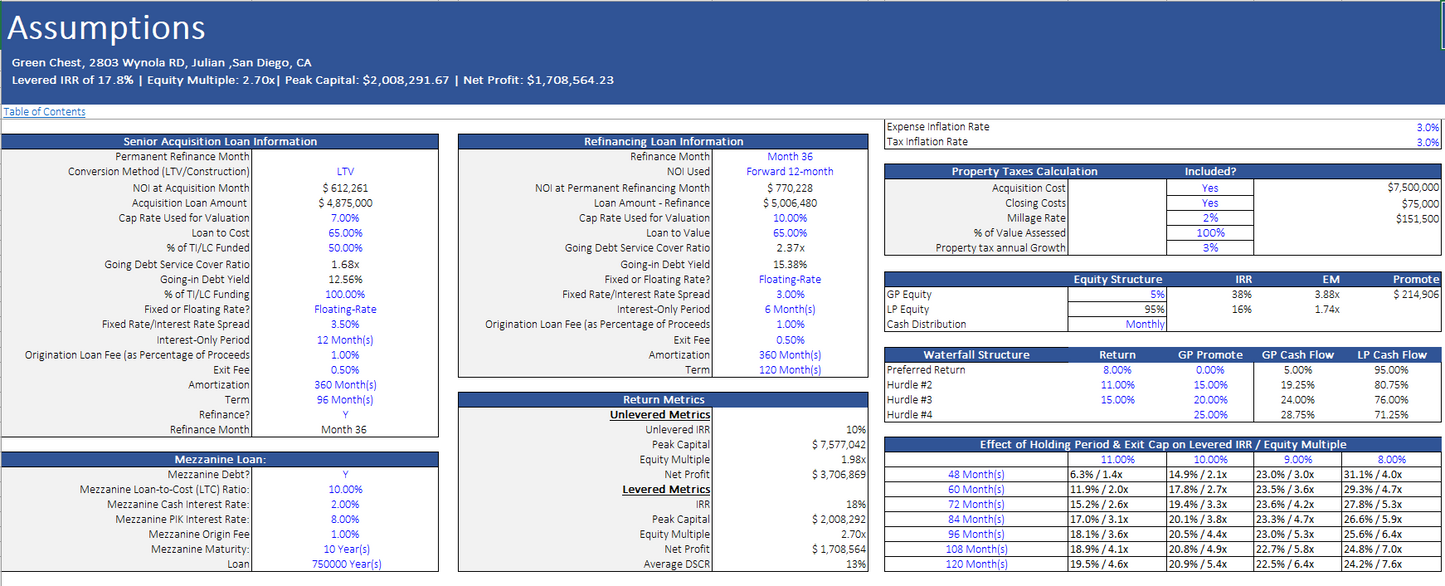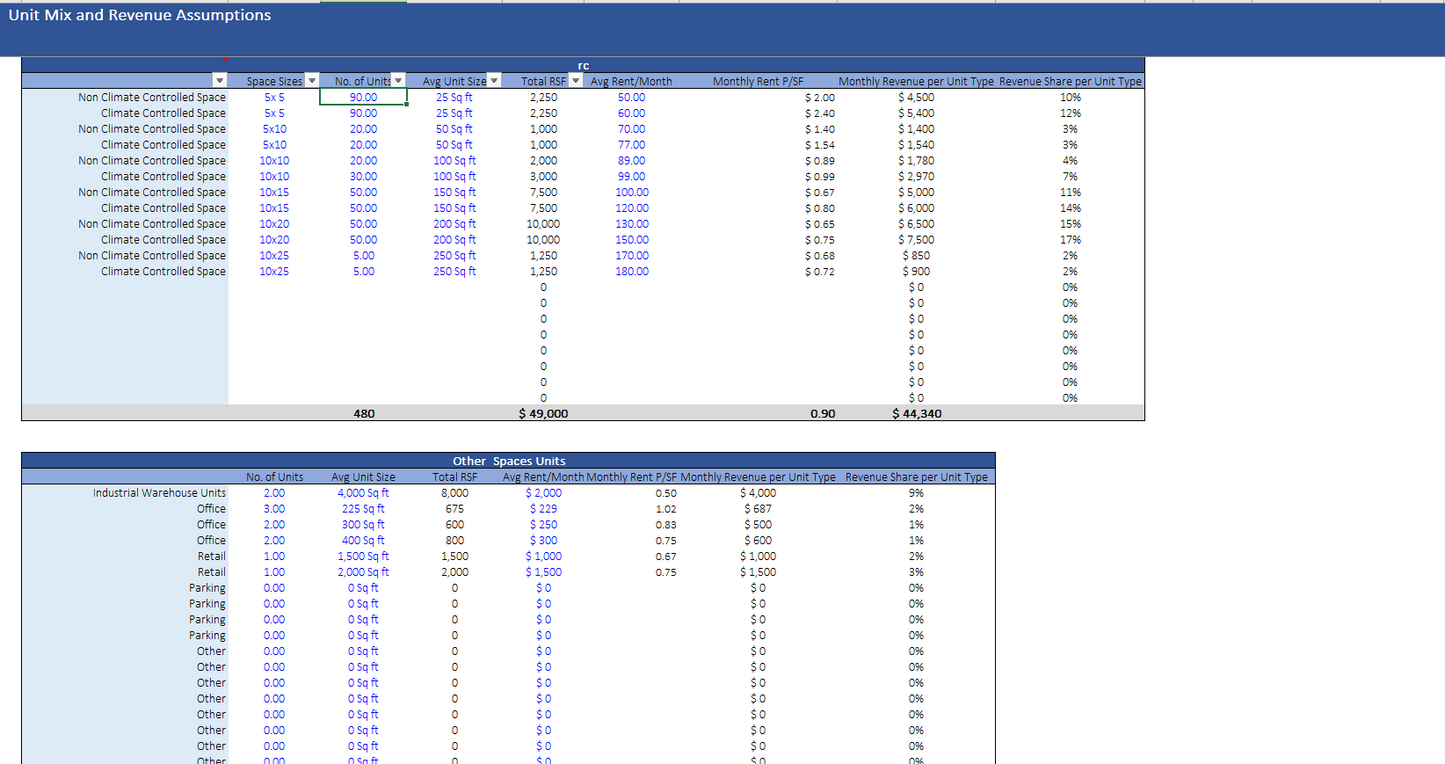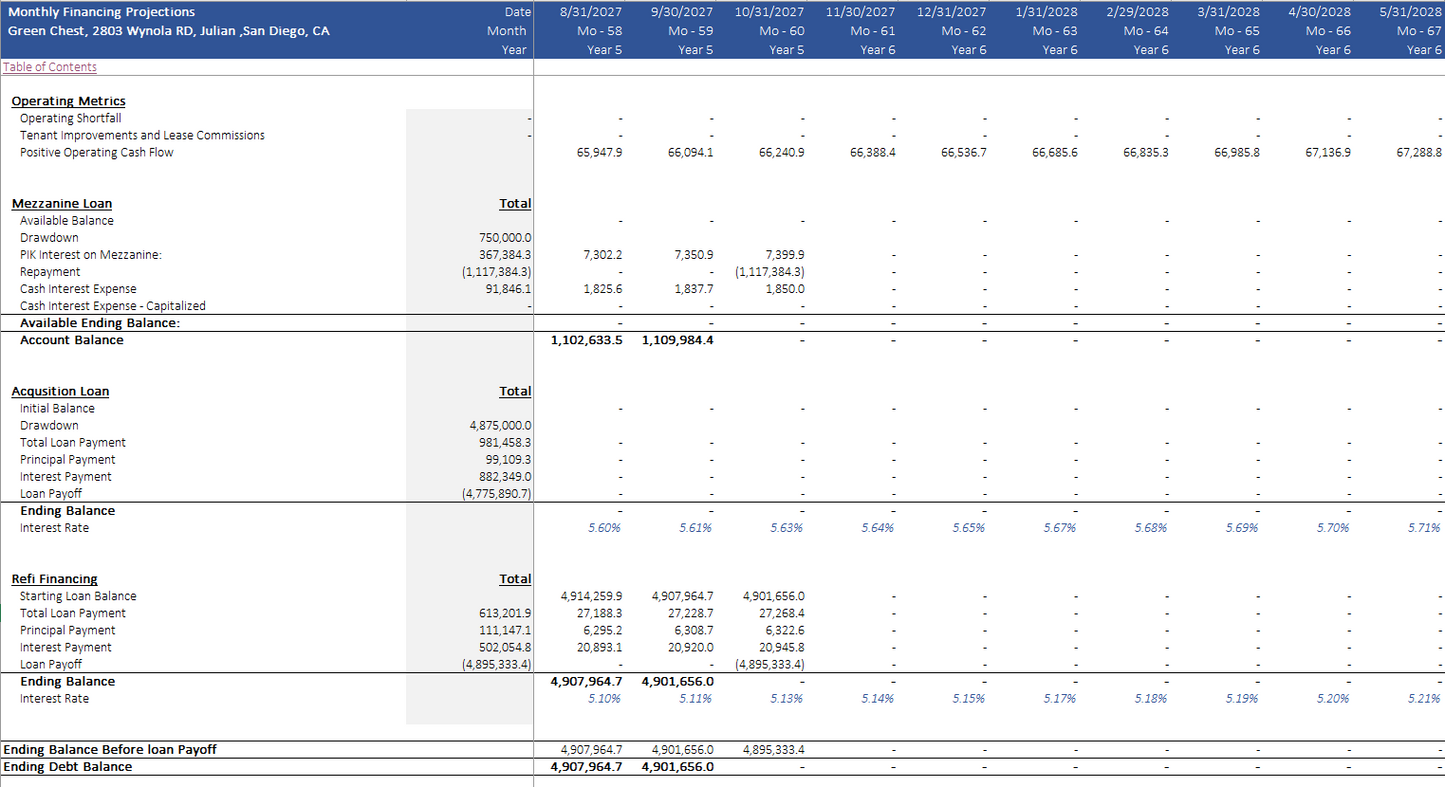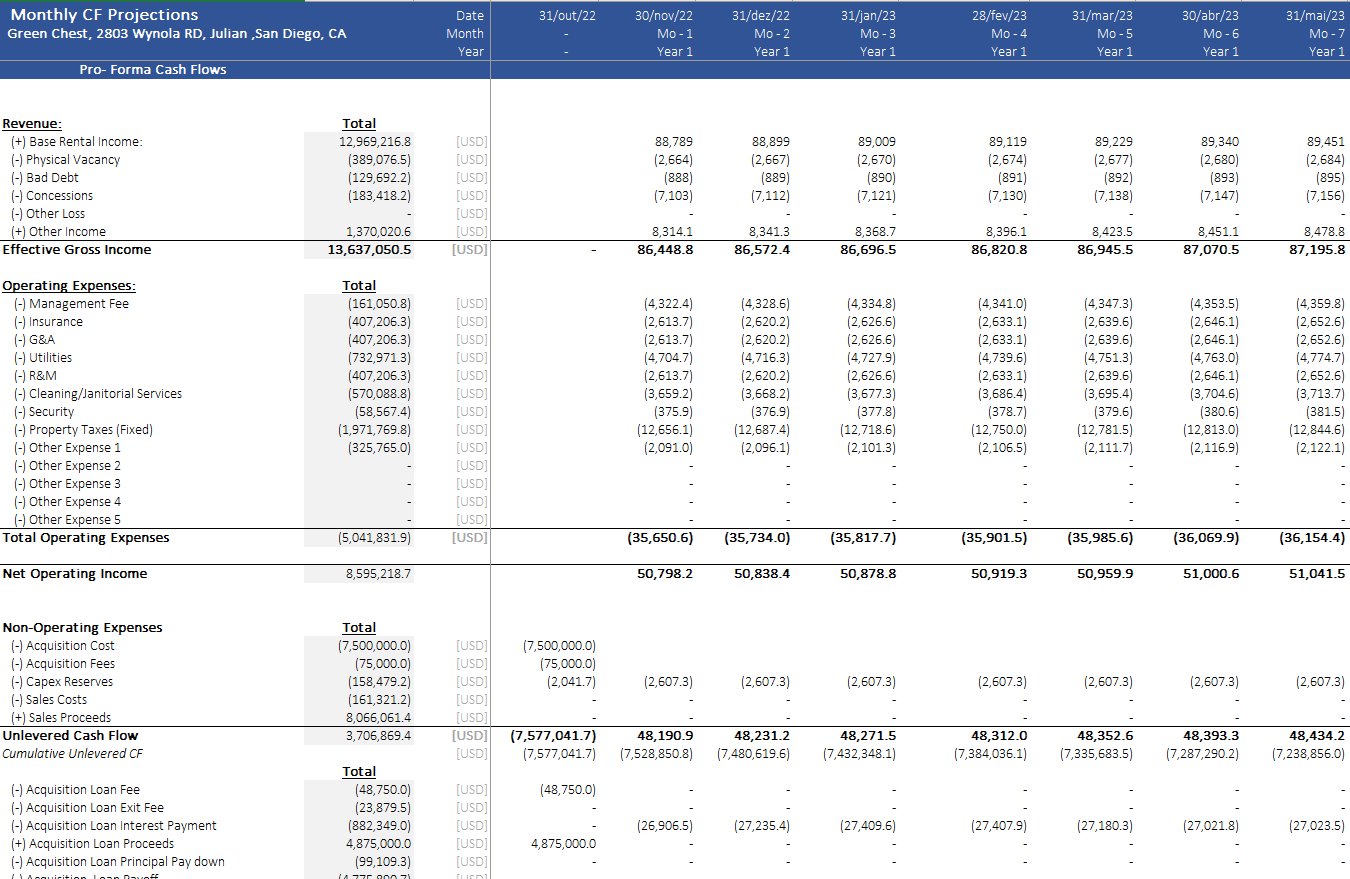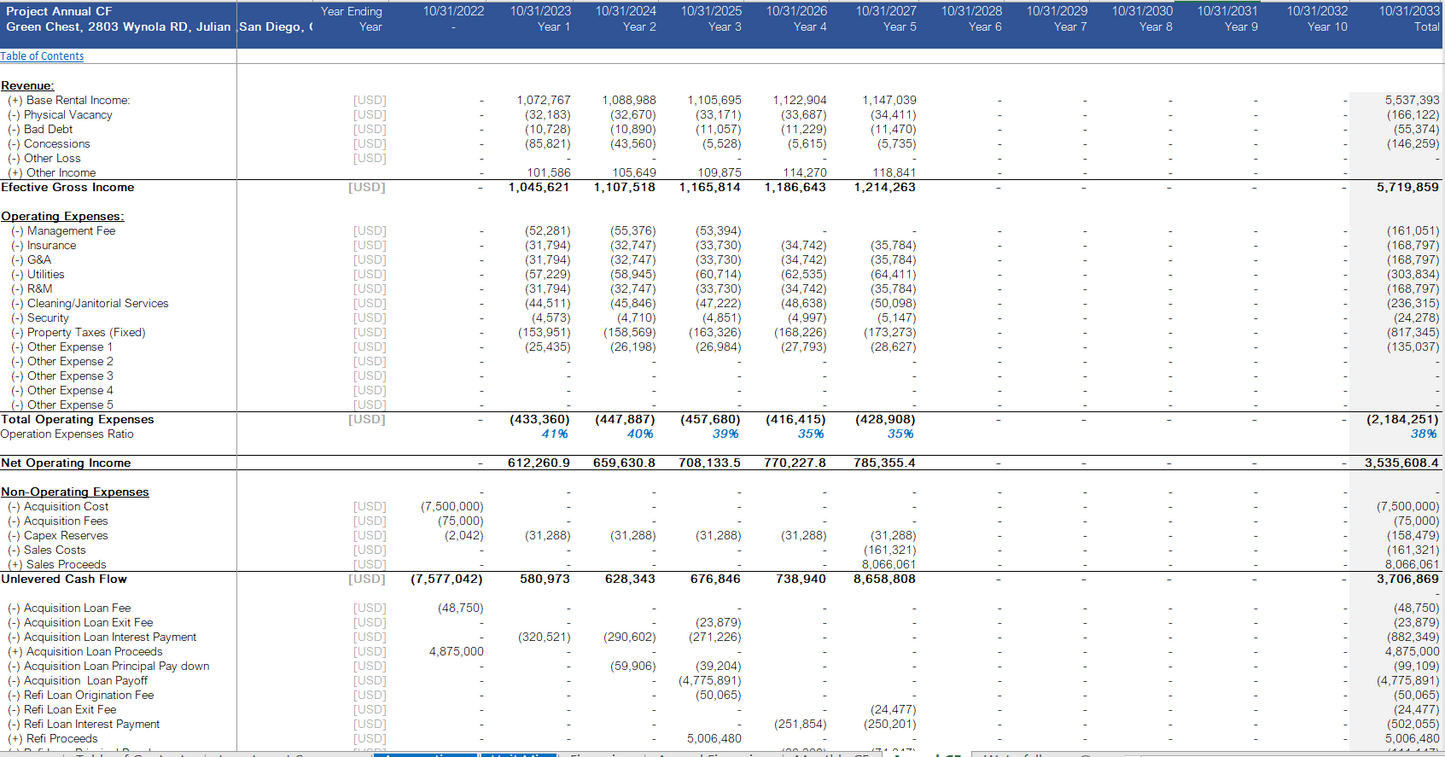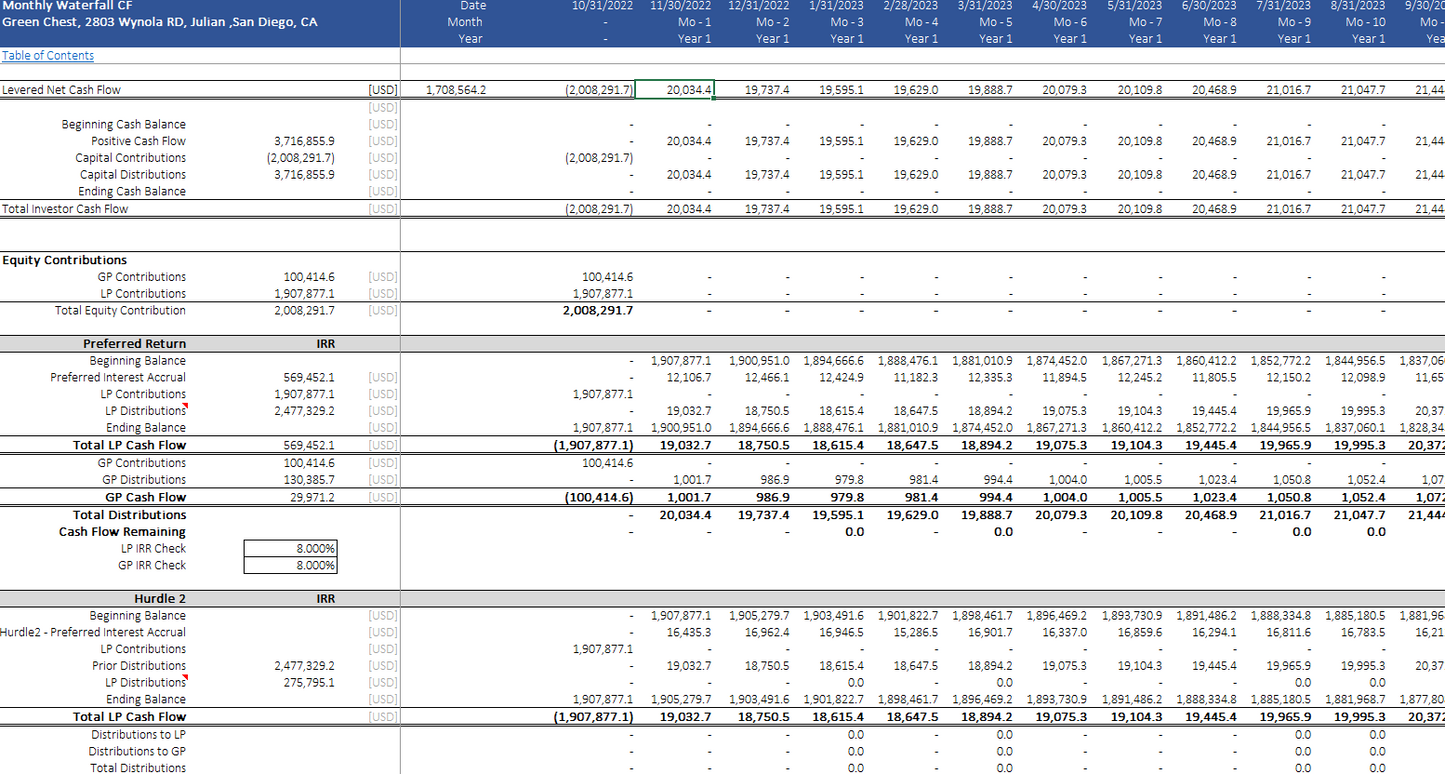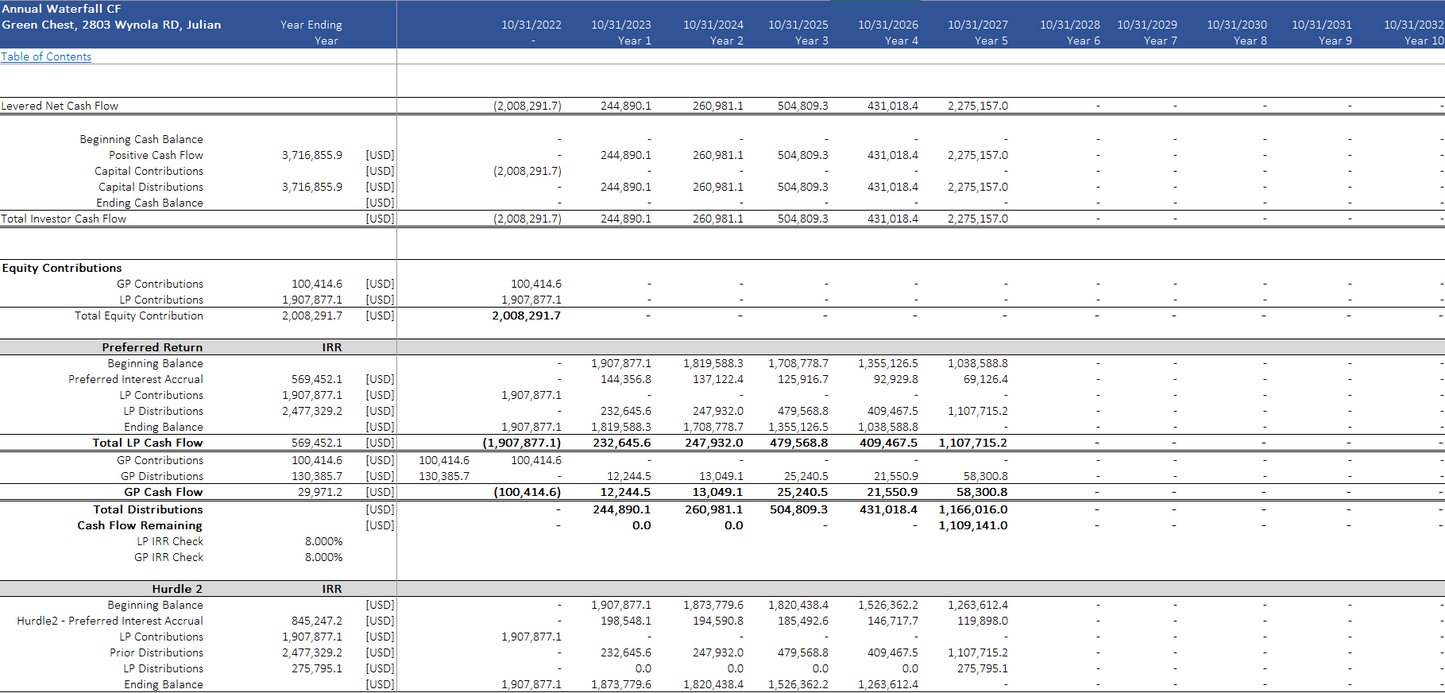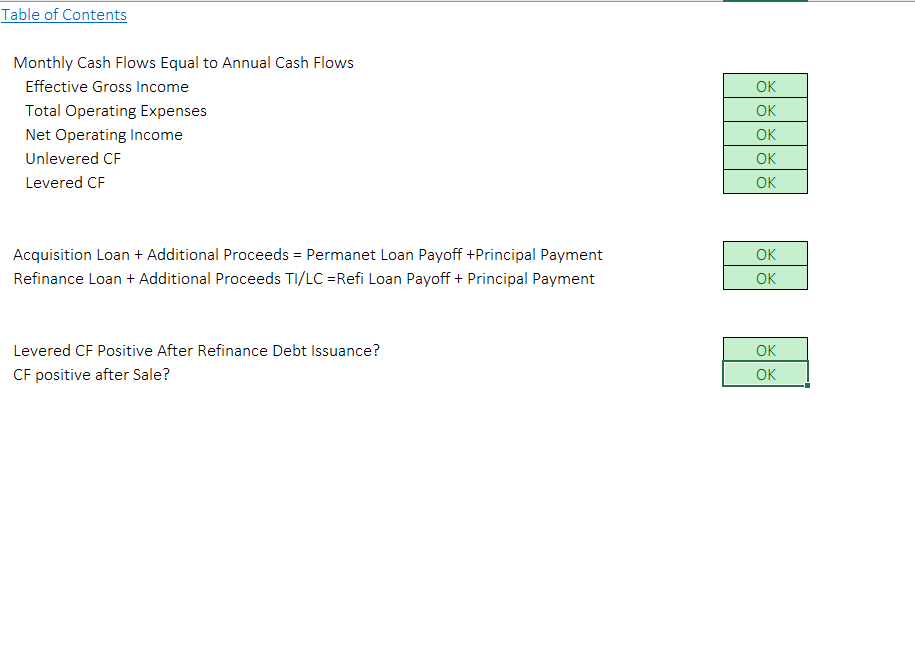Bizz View
Real Estate - Self Storage Acquisition Model
Real Estate - Self Storage Acquisition Model
Regular price
$60.00 USD
Regular price
Sale price
$60.00 USD
Unit price
per
Couldn't load pickup availability
Self-Storage Acquisition Model
This template is an Institutional-Quality excel-based analysis tool for a self-storage property's acquisition, operation, and ultimate disposition.
The model is monthly in nature, and it is a 100% unlocked Excel file with fully transparent formulas that can be further tailored to suit the particulars of your transactions.
This monthly financial projection model is specifically designed to facilitate the analysis of a self-storage facility's acquisition and operation, consisting of any combination of Non-Climate Controlled Units, Climate Controlled Units, and Other Space Units (such as office or parking).
This model fits the definition of a professional tool. It is specifically built to analyze the acquisition of self-storage properties.
Model Options:
•Dynamic Monthly & Annual Cash Flow: to calculate the key investments metrics needed to determine the feasibility of the project and the overall value of a potential selling, the cashflow is calculated monthly;
•In the Unit Mix sheet, the user must input the mix of storage units and other space units that generate revenue for the property. Among the inputs are the total Area, No. of Units, average rent per month, etc
•The model allows the user to set up three financing options: an acquisition loan, a mezzanine to Gap any additional funding, and refinancing the acquisition loan. The Mezz Loan is repaid at the sale event
•Equity Waterfall Model: the template provides a 4-tier Equity waterfall model, so the user can determine how much capital the limited partner and General partner will get and their respective rates of return. The waterfall also allows setting the investor cash flow monthly, Quarterly, or annually.
Instructions
•The user must only input information into the cells formatted in the Assumptions and Unit mix sheets in the dark blue font. If the contents of a cell are colored black, it means that it is a formula.
•All inputs in the model are formatted in blue type. Any information that has a suffix or Prefix such as "/month", "Year", or "SFT", and so after/before the numeric value is custom formatted to display that text suffix/prefix. You only need to enter NUMBER VALUES in those cells. Do not re-type the text suffix -- it will corrupt the calculations in the model or crash the model altogether.
•The template is provided with information from a hypothetical property for demonstration purposes that must be erased for a real property valuation;
•The template is provided with the iterative calculation mode active and calculation as automatic except for data tables whose data are only updated after the saving of the workbook;
•The investment summary sheet provides an overview of the property based on several key metrics and a printable "pitchable" report;
•In the Assumptions sheet, the user can define the majority of the drivers, and along with the budget sheets are the only sheets the users need to input information;
•The maximum horizon for this model is ten (10) years;
Note Important! To Prevent circular references issues, ensure that you have iterative calculations enabled (File/Options/Formulas/Check Box)
This template is an Institutional-Quality excel-based analysis tool for a self-storage property's acquisition, operation, and ultimate disposition.
The model is monthly in nature, and it is a 100% unlocked Excel file with fully transparent formulas that can be further tailored to suit the particulars of your transactions.
This monthly financial projection model is specifically designed to facilitate the analysis of a self-storage facility's acquisition and operation, consisting of any combination of Non-Climate Controlled Units, Climate Controlled Units, and Other Space Units (such as office or parking).
This model fits the definition of a professional tool. It is specifically built to analyze the acquisition of self-storage properties.
Model Options:
•Dynamic Monthly & Annual Cash Flow: to calculate the key investments metrics needed to determine the feasibility of the project and the overall value of a potential selling, the cashflow is calculated monthly;
•In the Unit Mix sheet, the user must input the mix of storage units and other space units that generate revenue for the property. Among the inputs are the total Area, No. of Units, average rent per month, etc
•The model allows the user to set up three financing options: an acquisition loan, a mezzanine to Gap any additional funding, and refinancing the acquisition loan. The Mezz Loan is repaid at the sale event
•Equity Waterfall Model: the template provides a 4-tier Equity waterfall model, so the user can determine how much capital the limited partner and General partner will get and their respective rates of return. The waterfall also allows setting the investor cash flow monthly, Quarterly, or annually.
Instructions
•The user must only input information into the cells formatted in the Assumptions and Unit mix sheets in the dark blue font. If the contents of a cell are colored black, it means that it is a formula.
•All inputs in the model are formatted in blue type. Any information that has a suffix or Prefix such as "/month", "Year", or "SFT", and so after/before the numeric value is custom formatted to display that text suffix/prefix. You only need to enter NUMBER VALUES in those cells. Do not re-type the text suffix -- it will corrupt the calculations in the model or crash the model altogether.
•The template is provided with information from a hypothetical property for demonstration purposes that must be erased for a real property valuation;
•The template is provided with the iterative calculation mode active and calculation as automatic except for data tables whose data are only updated after the saving of the workbook;
•The investment summary sheet provides an overview of the property based on several key metrics and a printable "pitchable" report;
•In the Assumptions sheet, the user can define the majority of the drivers, and along with the budget sheets are the only sheets the users need to input information;
•The maximum horizon for this model is ten (10) years;
Note Important! To Prevent circular references issues, ensure that you have iterative calculations enabled (File/Options/Formulas/Check Box)